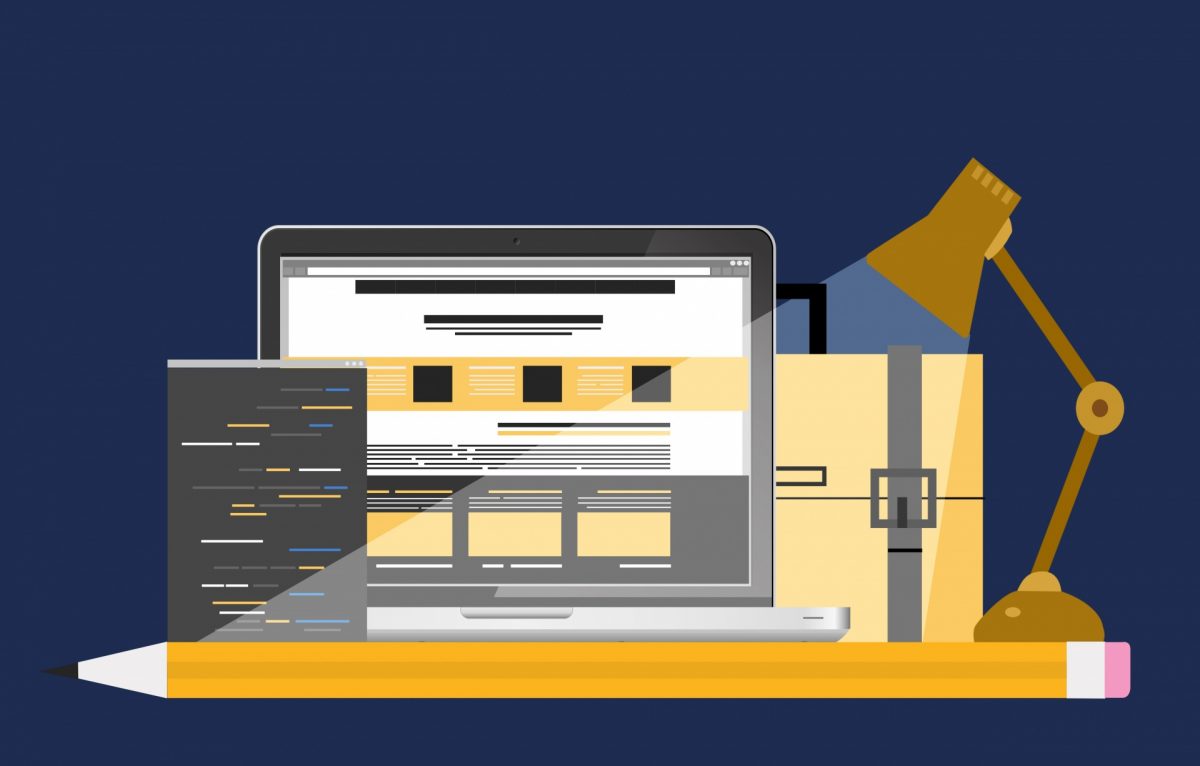14 Ways You Can Use Google Analytics To Improve Your Website by Forbes Agency Council. Available from <http://www.forbes.com/sites/forbesagencycouncil/2017/01/30/14-ways-you-can-use-google-analytics-to-improve-your-website/#4b643dc51ac9> [Jan 30, 2017 @ 09:00 AM]
Tracking the strength of website design has come a long way from the era of “under construction” animated gifs and text files on URL references. With the advent of tools such as Google Analytics, it is now possible to track how a visitor came across your site, including from offline or internet of things sources, as well as how long visitors stayed, and what kind of content or keywords kept them there.
When reviewing these kinds of details, it is easy to get overwhelmed by the breadth of information available, especially if you’re not quite sure which part, or a combination of parts, are important to you and your site. Forbes Agency Council members were asked to identify one valuable piece of data they look for on behalf of their clients and why it matters. Here’s what they shared:
1. Study Bounce Rate
One of the most important pieces of data is bounce rate. If there is a large percentage of visitors navigating away after viewing only one page, then we know there is a problem. This tells us that we need to go back and optimize that page with better call-to-actions or more engaging content, like video that will intrigue the visitor to dive deeper into our clients’ offerings. – David Shiffman, Brandamos, LLC
2. Analyze Potential New Markets
By looking at the geographic breakdown of what traffic does when it gets to the client’s site, you can analyze new potential markets. We have a client who was looking at expanding their footprint in Australia and Europe, and by looking at their traffic and conversion rates, we were able to identify three other countries in the Middle East and South America they hadn’t identified. – Dave Pavlu, AdsUpNow
3. Seek Resonating Content
By identifying what pages already have traffic, conversions or results – you can glean insights into what content is resonating. When you know what’s resonating — create more of that. – Sara Davis, Foxtail Marketing
4. Attribution Is Important
The attribution data point within the “model comparison tool” section is one piece of data that is quite important. This data point allows you to gather better insight into which channels are assisting in the conversion. The default attribution is “last interaction,” but I find that using the “first interaction” allows you to understand how each channel assisted in the conversion. – Matt Bowman, Thrive Internet Marketing
5. Study Behavior Flow
Beyond basic traffic and click-rate KPIs, valuable visitor intent insights can be extrapolated with the “behavior flow” tool in Google Analytics. Behavior flow moves beyond raw statistics to provide visual diagrams that can help decipher your web visitors’ intent by analyzing things such as what pages they interacted with and the page where they disengaged and dropped off your site. – Mike Skeehan, Salted Stone, Inc.
6. Examine Trends
Every element of data in Google Analytics is dependent on additional dimensions to explain it. An infographic going viral will skyrocket bounce rates. Attaining ranking on a highly competitive term can drop pages per session. Neither is necessarily a bad thing. Focus on trending data; day over day, week over week, month over month and year over year! – Douglas Karr, DK New Media
7. Discover Sources Of Traffic
Knowing where traffic is coming from (paid versus organic) can be huge insight into the future online marketing for the client. It can show what ad buys are driving traffic to the website, what organic efforts (such as blogs) are working and can also show what, if any, money spent on social media is effective. – Duree Ross, Durée & Company.com
8. Study Users Flow
My favorite feature is the behavior flow, labeled as “users flow” in Google Analytics. Understanding customers’ behavior and interaction with the website is essential to study carefully to understand their likes and dislikes before making any changes. You can’t improve what you can’t measure. – Ahmad Kareh, Twistlab Marketing
9. Leverage Attention-Grabbing Pages
The length of time that consumers spend on a single page is an interesting piece of data that can tell clients how to leverage their most attention-grabbing pages and content pieces into sales conversions. Reviewing traffic levels and traffic sources with the length of time that a consumer is on a page can help brands maximize their website conversions. – Joey Kercher, Air Fresh Marketing
10. Set Priorities: Desktop Vs. Mobile
Google Analytics provides important data on whether your web traffic is coming from desktop or mobile devices. With mobile web browsing beginning to take over desktop browsing, mobile optimization should be a major priority for your business going forward, if it isn’t already. If you’re receiving a high bounce rate on mobile, fix it! Be sure to optimize your website for speed and responsiveness. – Brock Murray, seoplus+
11. Watch Cross-Channel Attribution
Looking at aggregated data gives us a much better read about which channels influence performance. While last click remains the most common model, Google Analytics, especially Analytics360, gives a clearer view of channels driving introducer clicks and not just focusing on closers. With this data, we can make much smarter about how to position our clients to capture and close sales. – Dan Golden, Be Found Online
12. Identify Keywords Driving Visits
Employ Google Analytics to reveal the keywords people are using to reach your client websites. What terms are people searching for when they find a client? And importantly, does the client want to be found for those words? If not, time to review and change up the website content. Google Analytics will also show when clients are not being found for the words they would like to rank for. – Bernadette Coleman, Advice Local
13. Enable Google Search Console
The holy grail of organic search traffic data originates from Google Search Console. However, too few website owners take the necessary step to enable Google Search Console data to flow into Google Analytics. Once enabled, a treasure trove of data is made available to you for analysis, including keyword performance and what users see in Google search results before they decide to click to your site. – Kristopher Jones, LSEO.com
14. Don’t Look At Only One Thing
There are pitfalls only looking at a single component. When only looking at one thing, you could miss the bigger picture, or experience a bias if you don’t have the other data to put the component in context. Solely looking at users in analytics tells you nothing of sessions, which could tell you if you have a high level of repeating visitors, or pages per session and engagement activity. – Jon Simpson, Criterion.B
14 Ways You Can Use Google Analytics To Improve Your Website by Forbes Agency Council. Available from <http://www.forbes.com/sites/forbesagencycouncil/2017/01/30/14-ways-you-can-use-google-analytics-to-improve-your-website/#4b643dc51ac9> [Jan 30, 2017 @ 09:00 AM]