What does 2017 hold for web design? by Mark Lusted. Available from <http://www.netimperative.com/2017/01/top-tips-2017-hold-web-design/> [January 03, 2017]
2016 has been an eventful year, to say the least. Now as the dust begins to settle it’s time to reflect on what 2017 will have in store for us. In particular, what the world of web design might look like next year and what trends will we see start to take off.
Of course, like any trend, these go in and out of fashion and may not necessarily suit every person and every taste. However, we like to think of each trend as an ‘additional tool’ to our designer toolbox, where we pick the right ones for the job at hand.
Custom illustrations and photography
Stock photography and iconography library websites are available to millions of designers all over the world, making it harder to be original and risking ending up like a competitor.
Custom illustration or photography can bring something unique and communicate the brand message in a more meaningful way. It can create a personality, set the appropriate tone and help convey the key information with your audience.
Take our latest project, the redesign of our company website. We decided to take all our own photographs and draw our own icon library set so that we could show our users who we truly are and communicate what it’s really like to work at Dock9.
There is a lot of ‘same same’ evident on the web. Thanks to template offering services such as Squarespace, websites are looking more and more similar to each other. Many are realising that the bespoke design can actually go a long way for a brand and we expect to see a significant change here.
After all, in a hugely competitive business world where your website is often the first place customers interact with you, wouldn’t you want your site to stand out from others?
Conversational interfaces
As the emergence of robo-advisers, such as mortgage firm Habito, chatbots will become an increasingly important part of the online UX, which presents challenges to designers.
Not all designers are able to switch to being content creators – this seems to sit better with those who have been in performing arts or literature previously (Howdy – a chatbot within Slack – and X.ai – a personal assistant who schedules meetings – both hired writers with performing-art experience to assist with defining their products’ UX).
Here the micro-copy writer becomes king. We all know only 5% of language is conveyed through words so it is easy to accidentally come across as rude or offend someone. Designers who have the ability to insert personality (and sometimes humour) into chatbots will be in higher demand.
Animation
Animation is becoming an expected feature. Since the release of Google Material Design, interface animations returned to the designer’s toolset. Not as over the top flash animations, but as a way to give more meaning to mundane interactions, making the interface feel more real, fun and even enabling designers to spin something negative into a potentially positive experience. For instance, loading and 404 animations.
The Google Material Design subtle shadows effects and concepts of movement and depth are becoming an increasingly popular alternative to flat design for designers. We expect to see a lot more of it next year.
Microinteractions
We all use microinteractions both in the physical and online world on a regular basis, from pressing the button at traffic lights to liking a friend’s status on Facebook. They are not new, however, they are becoming more important in terms of design.
Done correctly, microinteractions make users feel in control like they know how to use your site. Done badly and impacts can range from irritating your user to them closing the site completely. It will be interesting to see who gets them right, and wrong, in 2017.
Minimalistic Design
Minimalistic design is popping up more and more on the web. With less ‘cramming’ of content above the fold, companies are choosing their copy and imagery carefully, to create beautiful aesthetic experiences. Not only does it look great on all devices but it loads quickly and is no fuss. Designers are cutting down on the number of elements in order to create hierarchy and a fresh, uncluttered UI. Flat icons, flat navigation bars, flat buttons and a general loving for everything minimal is pretty much everywhere.
Continued growth of long scrolling
Once upon a time, scrolling through lots of content meant moving your arrow to the side of the screen and pulling a bar down repeatedly to reach the bottom. Dark times.
Now with a simple swipe of the finger (including on my touchscreen laptop), it is easy to sweep through long content. Long scrolling requires fewer clicks and allows for more narrative approaches.
What improves the UX is the use of fun and/or eye-catching transitions and differentiated section designs, making what could be a lengthy schlepp into a voyage of discovery.
Virtual Reality
This one may be a bit further in the future than next year but this list would be meaningless without mentioning VR. Both designing a site that uses it and designing using VR itself will happen more frequently in the future. This will require a whole new set of practices and tools that most designers have yet to discover.
What does 2017 hold for web design? by Mark Lusted. Available from <http://www.netimperative.com/2017/01/top-tips-2017-hold-web-design/> [January 03, 2017]





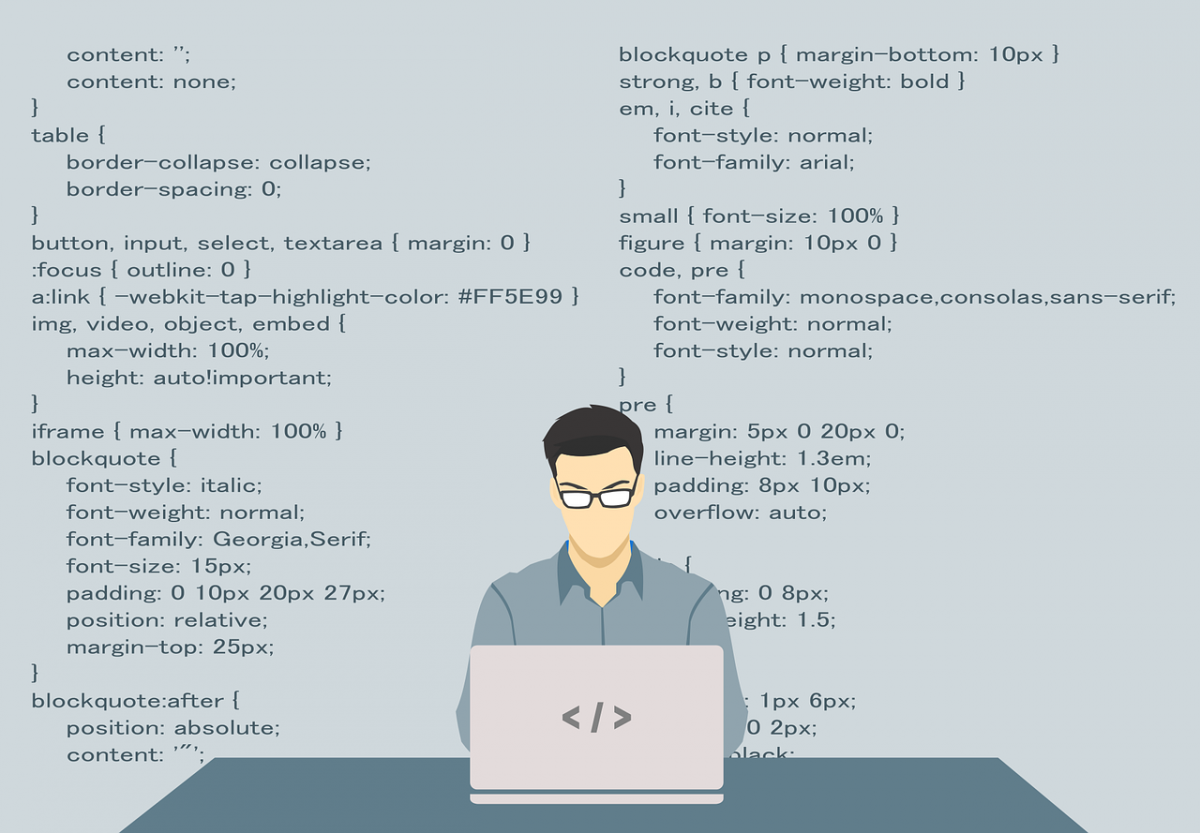
Search engine optimization (SEO) means different things to different people.