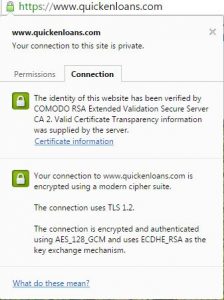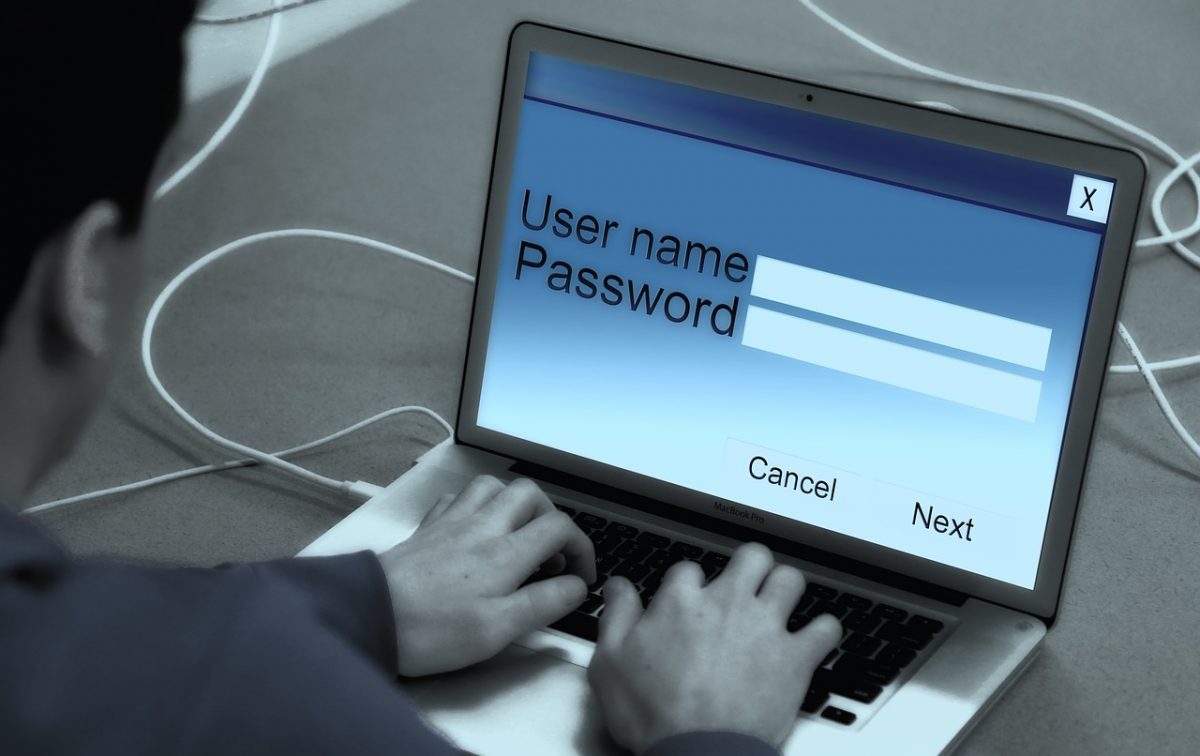How To Get Powerful Website Protection – SSL Certificate by Natasha Miranda. Available from <http://www.valuewalk.com/2016/12/ssl-certificate-tips/> []
As a website owner or manager, knowing the advantages of using an SSL/TLS certificate will be essential. It will also be important to understand that this is just one part of a full range of cyber security technology options that will keep your website safe from hackers and from a breach of data security to your system.
Before going any further, it will be important to address a simple factor that is often overlooked. The purpose of an SSL certificate is to have an approved third-party, a recognized Certificate Authority (CA) to verify the website is authentic and trustworthy. This means choosing a recognized and trusted Certificate Authority. A good example of this is the Comodo SSL products that are recognized worldwide and can be found on websites of large multinational and global companies as well as smaller local ecommerce businesses.
There are two other options in SSL certificates that can be found on the market through any quick online search. While these will both be available at no-cost, there are risks associated with these certificates that should be carefully considered if website protection and protection of transmitted data is ultimately your major consideration and concern.
Free Certificates
You may have heard the term “you get what you pay for” and this is certainly the case with many of the free SSL certificates out there. The recognized CAs offer very cheap SSL certificates at the domain and organization validation levels that are far superior in customer service, support and security.
Remember, with a certificate, as with any information technology security tool; it needs to be recognized by the different systems it interacts with. The recognized CAs have their root certificates embedded with all major browsers and devices, ensuring that the certificates they issue will be accepted as trusted sources.
Unfortunately, the free SSL certificates are often not recognized by the different browsers and devices. From a 99.9% recognition rate with an SSL/TLS certificate from a trusted Certificate Authority, you may find that the majority of your customers either have to manually add your certificate to the device or browser trusted list or they will see the security warning displayed every time they try to access the site using a free SSL product. This is because there is no root certificate embedded in the device or browser, meaning the certificates they issue are also not trusted.
Self-Signed Certificates
These types of SSL products are even more problematic and less trusted by browsers and devices. As suggested by the name, the self-signed certificate is created by the website owner and basics is a case of vouching for yourself.
This creates trust issues for browsers and devices as there is simply no root certificate and no recognized Certificate Authority that is verifying the information. It would be possible for anyone to set up a website and create a self-signed certificate, even if the information on the certificate was invalid and the website was a spoof site.
The good news for legitimate website owners is that if you have an SSL certificate from a recognized Certificate Authority, there is no way that this type of situation can occur. The hacker cannot access the private key to your site or your certificate, which means your website is the only entity that the key and the certificate will work with. The private key is always kept secured on your server. Only through
authenticating the certificate and the public key with the private key can data be decrypted for use.
No Eavesdropping or Hacking Risks
If your website uses a login and password combination, which is true for social media sites and many types of paid subscriptions or memberships to blogs or forums, using an SSL certificate protects your site from hacking through eavesdropping.
Without the customer, client or user’s login and password data being encrypted, it could be easily intercepted and read. This could include if an employee or customer used a public Wi-Fi hotspot or even used a connection at home that lacked basic wireless network security features.
Once the hacker had that information, he or she could then go into your data through a legitimate login using that stolen information. It would be virtually impossible for you to detect the data breach as it would appear to come from an actual, valid customer.
Through the use of encryption to send the data, all the hacker will see is a random string of code that is illegible and unreadable. With full 256 bit encryption, which is considered the internet cyber security standard, it is virtually impossible for the hacker ever to be able to break the encryption.
It is important to carefully consider how much of your website needs to be secured through the use of SSL technology. Any web page collecting information or transmitting what is considered sensitive information needs to have this level of protection.
Logins, passwords and even email may also need to be protected depending on the type of use, the data transmitted and if the information is considered sensitive. Determining which level of SSL technology is required and which pages should be secured starts with assessing your cyber security risks and then providing the right types of protection.
How To Get Powerful Website Protection – SSL Certificate by Natasha Miranda. Available from <http://www.valuewalk.com/2016/12/ssl-certificate-tips/> []