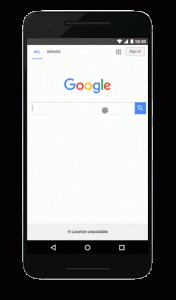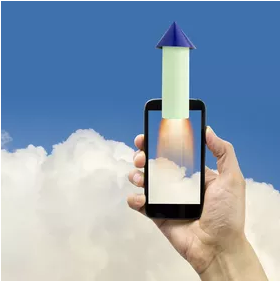10 mobile content marketing tips posted by Castleford Staff. Available from <http://www.castleford.com.au/blog/2016/10-mobile-content-marketing-tips>. [Posted on:
According to our Assistant Head of Strategy, 2017 is going to be the year of mobile content marketing.
And why not? Mobile has disrupted every aspect of our lives, with steadily more and more eyeball time moving to tablets and smartphones.
We check our phones 440 million times per day according to the Deloitte 2015 Mobile Consumer Survey and, in November last year, Nielsen reported that tablet use had outstripped desktop use in Australia for the first time.
Market leaders, including Google and Facebook, have adopted a “mobile first” mindset for their businesses. Maybe you’re doing the same with your own company.
But how do you do “mobile first” content marketing? Here are 10 suggestions to get you started…
1) Remove barriers to your mobile content
Successful content marketing for mobile depends heavily on search and that means keeping a close eye on changes to Google’s ranking algorithm. Sites offering a poor user experience (UX) on smartphones and tablets got bumped down the results pages in April last year, with the rollout of the “Mobilegeddon” update.
But more recently, Google has taken aim at the barriers websites put up between users and the content they’re trying to access. These “interstitials” might be pop-up ads or overlays asking for a newsletter sign-up. On mobiles – with smaller screens and no mouse – it can be especially difficult to get rid of them.
So, if you’ve got interstitials on your site, check out Google’s guidance to make sure you avoid a black mark that could hurt your site’s mobile search performance. You can take Google’s mobile-friendly test here.
2) Deliver a quicker, smoother mobile experience
Site speed has been a signal for Google’s main search algorithm for some time now. And how quickly your content loads on a smartphone is likely to have a noticeable impact on where your pages end up in mobile search results. Users have very little patience and any delays in opening links or launching content risks losing them.
To help website owners meet these rising expectations, Google launched Accelerated Mobile Pages (AMP) in November last year. AMP is an open-source initiative that promises users quicker load times and smoother scrolling on smartphones and tablets.
If you’re worried that your mobile experience is a little sluggish, AMP might be the answer. You can find out more about Google AMP here.
3) Avoid big blocks of text
This is good general UX advice, but it’s especially important when you’re doing content marketing for mobile. Huge chunks of unbroken text on your blog articles or landing pages make your content look ugly and impenetrable. Users will likely bounce straight back to their search results if Google didn’t already give you the boot for failing it’s mobile-friendly test.
4) Get to the point because the clock is ticking
A mobile first content marketing strategy requires copy that gets to the point. Attention spans on mobile devices are even shorter than on desktops, with mobile users giving pages less than 10 seconds to load before abandoning them, according to Kissmetrics, a web analytics company.
So, highlight your key takeaways early on in your blog articles. And don’t wait until the bottom of your landing pages to add your call-to-action. You want to make sure that your pages always scroll vertically, with all the content in the main body of the page, rather than in sidebars. This should help cut out horizontal scrolling, one of Google’s mobile quality signals and super important for your UX.
5) Create a simple, tap-friendly navigation
Space is a real premium on a smartphone screen making nav bars and other a menus a real challenge. Creating awesome content won’t do you much good if users can’t work out how to use the mobile versions of your menus or if the links are too close together for even the daintiest of digits.
Collapsing your menus under little icons consisting of three horizontal lines – sometimes called “hamburgers” – is a good way to save space. Hamburgers hide menu options when they’re not needed, but use the full width of the screen when they are.
6) Remember all mobile content marketing is local
Mobile first content marketing strategies give much more consideration to the location of their users. A desktop user is most likely at home or at work, but a smartphone or tablet user could be just about anywhere. So, just as you would create different types of content based on where a user is in a buying cycle, mobile first content marketing adjusts for where users are physically, as well as metaphorically.
7) Make sure your videos add to the mobile user experience
Rich media, such as video, photos, charts and graphics, can help users understand your content. It also provides a boost to engagement and other on-page metrics. But if you build your content marketing around these assets make sure they look good on mobile devices as well as desktops.
Videos that are slow to play or difficult to navigate will be a real turn-off. You should consider muting your videos by default for smartphones and tablets – something that has become the norm on social media. This video from the World Economic Forum proves you can be creative, informative and entertaining while on mute:
8) Cater for all devices (some people don’t like iPhones)
There’s more to mobile testing than pulling out your own smartphone to see what your latest blog post looks like. Apple’s iOS had a 65 per cent share of the Australian mobile market last month, with Google’s Android on 33 per cent, according to StatCounter, a statistics company. But globally those figures are in reverse, while in Canada, more than 4 per cent rather patriotically still use a BlackBerry. Mobile first content marketing means creating content for all mobile devices.
9) Add handy shortcuts like click-to-call
If you’re creating helpful and engaging content in the hope that users will give you a call you can make life a lot easier for them with little shortcuts like click-to-call. Rather than fiddly copying and pasting, trying to memorise your phone number or going to look for a pen, your potential customers are just a tap away from speaking to you.
10) Provide a consistent mobile user experience across your site
It’s natural that certain pages or sections of your site will be priorities when it comes to creating a mobile first content marketing strategy. But remember that where a user lands won’t necessarily be where they end up. If they stumble upon a clunky page buried deep in your sitemap or a bunch of infographics you never got around to formatting properly your good work elsewhere risks being undone.
Mobile content marketing in summary
So, you’re all set to launch into a mobile first content marketing strategy. Here’s a quick recap of our 10 tips:
- Remove barriers between your users and your content
- Make speed a priority
- No big, impenetrable blocks of text
- Key points and CTAs in the main body of your pages, no horizontal scrolling
- Menus that users can expand, with plenty of space between the links
- Create content for users on the go
- Auto-play videos but set them to mute
- Check compatibility across multiple devices
- Add shortcuts like click-to-call
- And apply your mobile first content marketing strategy across your entire website
10 mobile content marketing tips posted by Castleford Staff. Available from <http://www.castleford.com.au/blog/2016/10-mobile-content-marketing-tips>. [Posted on: