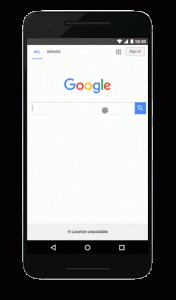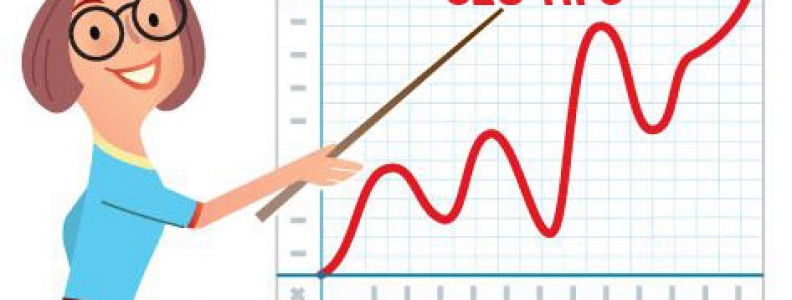5 practical tips for retailers to make the best use of mobile wallets By
Mobile wallets are fast becoming the preferred method of payment, especially among millennials.
This is great news for retailers since they allow for the consolidation of all the things that we use on a daily basis – our cash, cards, receipts and vouchers – into the very thing that most of us already wouldn’t dream of leaving the house without, our mobile phone.
Moving past simple payments, there are so many other possibilities that mobile wallets open up. Research has found that regardless of age, gender, and location, consumers want to use mobile wallets to communicate with brands about sales, offers, coupons, loyalty programs and more. This all sounds very promising, and whilst successful employment can increase the visibility of your brand, act as a powerful marketing tool and provide a straightforward channel for engagement, some are still not convinced.
To help guide retailers through this thought process, I have put together 5 practical tips which outline my best practice guidelines on how to make use of a function already installed on two thirds of the population’s handsets and help maximise the return on your mobile wallet strategy.
1. Light touch engagement with your customers
Enabling potential customers to download a voucher that is stored straight into their mobile wallet allows for easy engagement with customers, without the need for them to download and commit to a full app. This allows customers to see the value of your brand straight away, whilst also providing them with easy access by which to redeem their voucher in-store.
2. Remind customers of the vouchers in their handset
The top two reasons for lapses in mobile wallet usage are because consumers either forget to use them or are unsure of which merchants accept them, both of which are can be easily resolved if retailers take measures to move mobile wallets to the front of consumers’ minds.
By setting up the co-ordinates of your store, customers are able to receive handy notifications when they are 100m away to remind them that they have a voucher they can redeem in store. This not only ensures that customers remember to use the voucher, but also prompts them to pay a visit to your store if they are nearby.
3. Include a time sensitive call to action
Research has shown that putting a timeline on any offer and creating a sense of urgency helps drive a better response with customers. A mobile voucher solution allows you to make use of this by setting an end date for any voucher to be redeemed. You are then able to send timely reminders to the customer in order to notify them of its looming expiration.
4. Make it personal
As we now know, the key to success when it comes to marketing is personalisation at scale. Customers no longer want to receive blanket messaging that is irrelevant to them and, as retailers, you don’t want to do this for fear of irritating your customers or in some cases, leaving them disenchanted with your brand.
By utilising CRM, you can make every mobile voucher individual to the end user. Including their name, loyalty points and, of course, only sending them vouchers that you know they would be interested in.
5. Keep it fresh
The beauty of the mobile wallet solution is that you can update the voucher in your customer’s mobile wallet as many times as you want without them having to do anything. This means that after they have downloaded the initial voucher, you can continue the engagement with them by updating the voucher, at a schedule that suits you, with the latest offer you can provide. This will demonstrate to the customer the value that you place on their loyalty whilst also establishing a long term engagement strategy.
The use of mobile wallets to engage with customers is an exciting landscape and when executed correctly, can be a turning point for your business. We believe that these 5 tips are key to achieving success and are confident that by bearing them in mind, you will see their potential to deliver true utility to your consumers, reduce costs for your business and ultimately drive more mobile payments.
Image source: Shutterstock/Denys Prykhodov
5 practical tips for retailers to make the best use of mobile wallets By