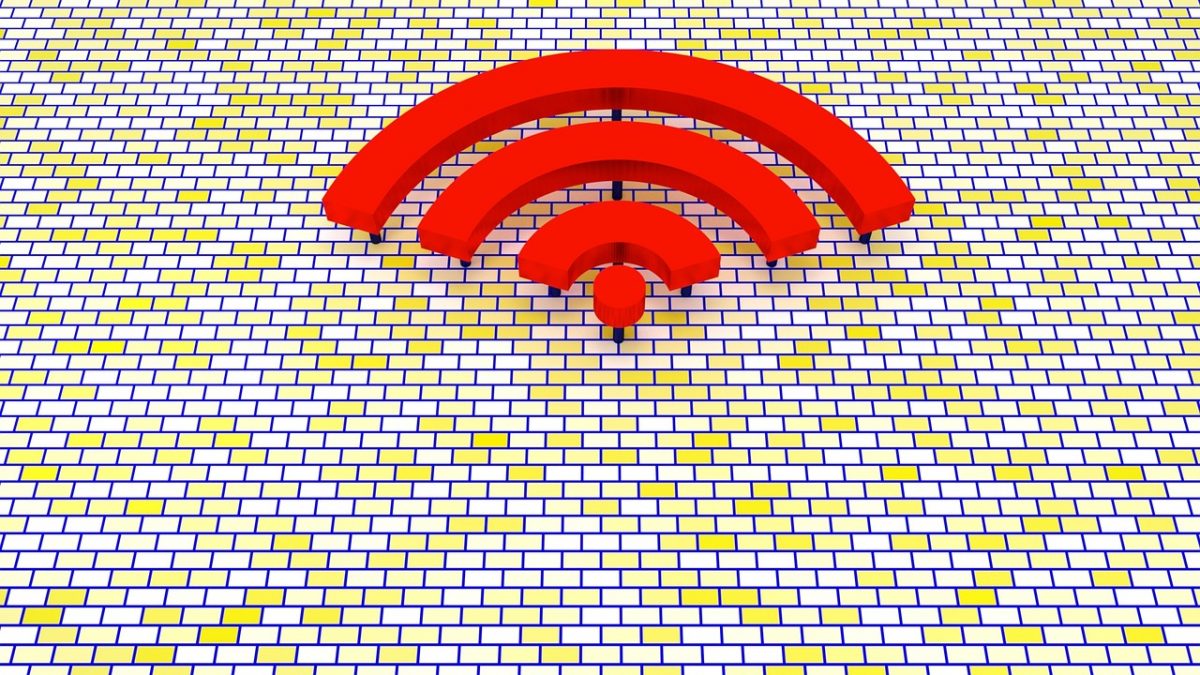Seven Ultimate Tips to Make Your Wi-Fi Faster and Secure. Available from <http://www.nigeriatoday.ng/2016/12/seven-ultimate-tips-to-make-your-wi-fi-faster-and-secure/> [Dec 04, 2016]
The wireless internet is one of the most important things in a person’s life nowadays. This is the age of connectivity. People always like to be connected to the world no matter where they are. Wireless internet has provided the flexibility and mobility to internet users since anyone can use the internet at any location connecting with the world without cables and wires.
Privacy is also an important issue regarding wireless internet. If the connection is not secure then there is a possibility of leaking important and private information. You can improve the functionality and security of Wi-Fi by following some simple and easy tips.
1. Paying attention to the admin username and password:
If you rely on the username and password provided by the admin then your network is not secure. Using the default passwords and usernames makes the network vulnerable. It makes it easy for an outsider to access the network. If unauthorized people are using the network, it will compromise the speed of the network. The privacy of the network will also be comprised as unauthorized people can easily access sensitive information such as contact information. In order to avoid this, frequently change usernames and passwords by accessing router settings.
2. Changing the name of the network:
Every network shows a name which is broadcast to people so that they can identify the network. It is known as the service set identifier (SSID). You make the SSID public so that you can find it easily, but it is better to avoid generic names. It makes it easier for people to identify the network. It may be a mundane task for you, but simply changing the name of your network through router settings can easily discourage people from accessing it. When you change the names it will make it difficult for any unauthorized users to use again. When changing the name, make sure you remember it so that you can reconnect on your devices.
3. Disabling the remote management:
If the remote setting of the router allows open access, it can have an adverse effect on the performance of Wi-Fi and it can compromise security as well. Most router manufacturers only offer access to controls which are LAN-based by default. If that is not the case, then you need to check whether or not the control interface of the router is available on a web page. If the interface is available, make sure to apply the restriction settings for maintaining privacy. Restrictions such as parental control, media control access numbers, and MAC addresses can be changed through router settings to only allow select computers to access the network.
4. Turning on the encryption settings:
Quietly apply the encryption settings on your router. Encryption basically secures the communication your PC has with the router, and if this is not encrypted anyone with access to your network can hack the information before it reaches your router. Most routers come with encryption off and many users simply do not know about this. It is always critical to turn on the encryption settings and apply WPA level of encryption through router settings.
5. Keeping the routers up to date:
Not updating the routers is a terrible mistake because it causes several vulnerabilities. If the software is not up to date, then you are giving an invitation to hackers to take advantage of you. It can compromise the safety of the network and all personal information can land in the wrong hands. Keeping the software up to date will help improve the speed significantly. Every new update released by the manufacturer improves the security features available on the routers and if you do not update the router firmware, it is more likely that your network can easily be penetrated by unauthorized users.
6. Turning off Wi-Fi when not using:
It is best to switch off your wifi at night or if you are leaving home. Turning it off will make the router less obvious to find and can take it off the radar of unauthorized users.
7. Ideal placing of router:
The speed of Wi-Fi depends a lot on where you place it. If you want to get better signals in the whole house then make sure that it is in the middle of the house. This will improve the speed a lot and it will also keep the network safe because the signal reach will not be strong outside the house.
With the help of these simple and easy tips, you can improve both speed and security of your wireless internet.
Seven Ultimate Tips to Make Your Wi-Fi Faster and Secure. Available from <http://www.nigeriatoday.ng/2016/12/seven-ultimate-tips-to-make-your-wi-fi-faster-and-secure/> [Dec 04, 2016]