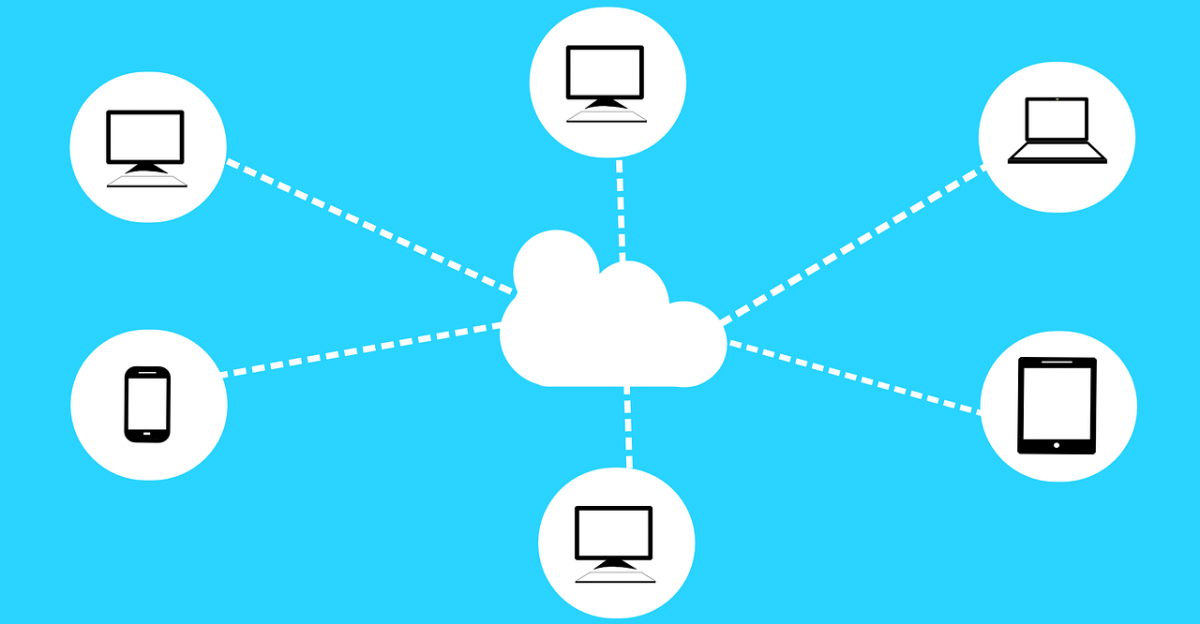5 Ways to Keep the Cloud from Becoming Too Expensive by Matt Mansfield. Available from <https://smallbiztrends.com/2017/05/keep-the-cloud-from-becoming-too-expensive.html> [May 15, 2017 ]
It’s a long established fact that moving to the Cloud can save your small business money.
However, there are costs associated with using Cloud services and, while they may seem small at first, they can add up to a lot if you’re not careful.
If you want to continue to reap the bottom-line benefits of working in the Cloud, you need to take steps to keep your Cloud computing costs down.
To do so, here are some tips on how to keep the Cloud from becoming too expensive.
No Standalones
Cloud services come in all shapes and sizes. Many services are standalone and that can contribute to rising Cloud costs.
As mentioned above, the cost of Cloud computing can really add up if you’re not careful. With standalone services, that risk is higher. It’s easy to fall into the “How can $50 a month here and $100 a month there really hurt?” trap. Before you know it, you’ve blown your Cloud budget sky high.
One of the best ways to combat this problem is to find a service provider that offers a suite of products that all work together. This is often a less expensive solution than group of standalone products.
In addition, buying from one provider gives you a central point of problem resolution and that can save you a lot of time, and thus money, down the road.
Experience Counts
If you do have to integrate a standalone Cloud service with your suite, make sure you hire an experienced integration consultant to do the work.
Integration is often complex and an experienced consultant can typically finish the job in less time, leading to a lower cost.
In addition, integration mistakes can cause downtime and errors, both of which eat up lots of resources. Make sure your consultant knows what they’re doing before you bring them on board.
Prioritize Backups
If you treat all of your data the same, the storage of your cloud backups can get very expensive, really fast. To keep that cost low, you need to examine what you’re storing in the Cloud against questions like these:
How many versions of this data do you need to store long-term? The more versions you store, the more Cloud storage will cost.
What regulatory demands do you need to meet? Some of your data may need to be accessible for say, five years, while you may be able to delete other data after ninety days.
How quickly would you need to access the backup? If you can wait a day or two, you can archive that data to a less expensive server or even offline at your provider’s data center.
Remove Users
Many Cloud service providers charge fees by the number of users your business has in their system. If you don’t maintain your list of users, you could be paying for people who’ve left the company long after they’re gone.
To avoid this, you need to put processes into place that remove users from the system when necessary. In addition, it’s useful to schedule a regular audit, once every six months to a year, to assure that your user list in the Cloud is up to date.
Proactively Monitor
Lastly, ask your Cloud provider if they can proactively monitor your account so they can warn you of an issue before it becomes a real problem. This is especially important is you have a “pay-as-you-go” license that charges based on resource and storage use.
This will help you avoid a big surprise when you open the monthly bill from your Cloud service provider.
If you do receive a surprise, work with your service provider to monitor your usage in the future. In addition, ask them for cost management advice. It may seem counter-intuitive to ask your service provider how you can keep the Cloud from becoming too expensive however, your value as a long-term customer is higher than a higher monthly fee.
5 Ways to Keep the Cloud from Becoming Too Expensive by Matt Mansfield. Available from <https://smallbiztrends.com/2017/05/keep-the-cloud-from-becoming-too-expensive.html> [May 15, 2017 ]