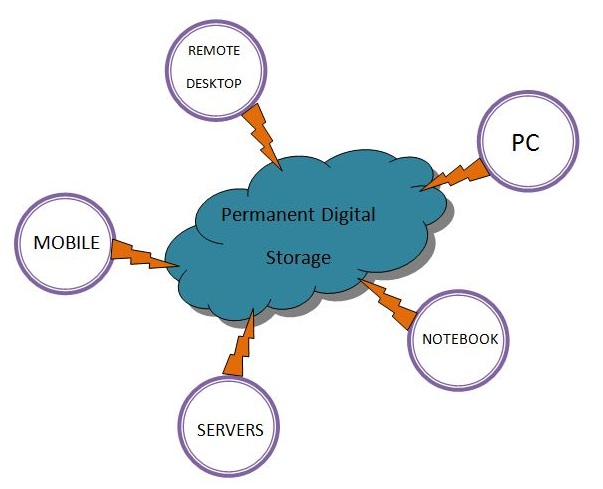4 Steps for Choosing A Cloud Storage Solution by by The NonProfit Times . Available from < http://www.thenonprofittimes.com/management-tips/4-steps-choosing-cloud-storage-solution/?r=ig-mo>. [September 29, 2016] Photo by Tani12 - Creativecommons
There are a lot of good reasons to put your nonprofit’s files in the Cloud. It can reduce the burden on IT staff and open up opportunities to do their work remotely.
According to the staff at the nonprofit tech organization Idealware, if you’re ready to make the leap into the Cloud but aren’t sure how to find the right solution, consider these four steps:
1. Develop a Project Plan. Who from your organization should be involved in the decision-making process? Who will be involved in migrating your organization to the solution? How long will the project take? Time is an especially important factor. Managers frequently underestimate the time needed and often run the risk of the project interfering with mission-critical work.
2. Evaluate Security Features. A few high-profile data breaches can make Cloud storage seem risky, but consider the security measures most Cloud storage vendors take. The data centers are surrounded by fences and surveillance equipment and watched by armed guards. The vendors also employ data security experts who are trained to detect and defend against sophisticated attacks as they’re happening. The server you store in your closet is not likely to get that kind of attention.
Beyond the large-scale security measures Cloud storage vendors take, the software often includes built-in features that can help you take extra precautions. When considering a solution, find out whether it offers multi-factor authentication or allows you to control access by user, device, or IP address.
3. Consider Your Files. What kinds of files do you need to store and what level of management is necessary? If you have very large files, such as photographs or other graphics, it might not be cost effective or convenient to keep them in the Cloud versus on an external hard drive. Highly sensitive files such as health records or financial information might not be appropriate for some Cloud storage solutions, especially if the solution is not compliant with data security standards such as HIPAA.
4. How Do Staff Members Want to Access Files? For staff members used to navigating their computer’s local drive, there might be a strong desire to maintain the same file structure and user experience in the Cloud. Most hosted file sharing solutions will provide some way for users to access files through their computer’s file explorer. However, such options are not without their flaws. To provide this access, you’ll either need to sync a copy of the file structure to your computer — which is not practical for computers with little available free space — or map to the live, online server, making navigating the file structure and opening or saving files painfully slow. You might need to move away from the methods traditionally used to interact with files and adapt to working with these tools in browsers.
4 Steps for Choosing A Cloud Storage Solution by by The NonProfit Times . Available from < http://www.thenonprofittimes.com/management-tips/4-steps-choosing-cloud-storage-solution/?r=ig-mo>. [September 29, 2016] Photo by Tani12 - Creativecommons